Are you in need of changing your bank account in Daman Games? No matter for what reason, this post is here to guide you through the process.
Daman is one of the leading online money making gaming platforms, where you need to add some money to your account in order to play games.
For any reason, if you need to change your bank account in Daman games from where you add or withdraw money, this post is for you.
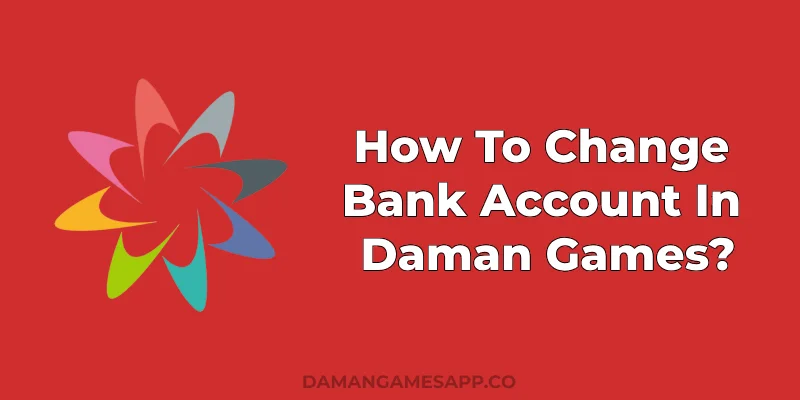
In this article, we’ll guide you through the step-by-step process of how to change bank account in Daman Games. So let’s get started.
How To Change Bank Account In Daman Games?
If you have recently opened a new bank account or simply want to add or update your existing one on Daman Games, here’s what you need to do:
- Log in to your Daman Games account
- Go to account settings
- Click on Withdrawal Settings
- Select “Add new bank account“
- Enter your new bank account details
This is if you’re adding a new bank account, but if you want to change your existing one:
- Follow steps 1-3 above
- Select the bank account you want to change
- Edit the bank account details
- Save the changes
By doing this, your new bank account will be updated on Daman Games for all future transactions.
However, if you face any issues while updating the bank account details which is quite common, don’t worry. Here are some tips to help you troubleshoot the problem.
How To Troubleshoot Bank Account Update Issues?
- Make sure you have the correct bank account details
- Retry the process after some time as sometimes there may be a technical glitch
- Contact Daman Games customer support for further assistance via the live chat option
- Click on the second option “Self service modify IFSC, Bank Name, Finding Upline Teacher” and follow the instructions
- Now choose the type of issue you face either IFSC modification, Bank name change, or Finding an upline teacher.
- Now enter your Daman Game ID which can be found in your account tab below your name.
- Further, add the correction you want. For example, if you to update IFSC then add a new IFSC code, and for bank name change add the new bank name.
- Now click on Submit issue, and your request will be forwarded to the team for approval.
Well, in most cases, these simple steps should solve any issues related to bank account updates on Daman Games. But if you still face any problems, don’t hesitate in chat option you can choose the last option “Live Chat: Modify bank account, USDT, and login password“.
Here you can share your problem with the customer support team and they will assist you in changing your bank account on Daman Games. They can also update the details for you if you provide the necessary information.
Conclusion
Changing your bank account on Daman Games is a simple process, but it’s important to ensure that you have the correct details and follow the steps correctly.
If you face any issues, don’t hesitate to seek help from customer support for a smooth and hassle-free experience.
Additionally, it’s always a good idea to double check your bank account details before making any transactions on Daman Games to avoid any inconvenience in the future.
I hope your query for how to change bank account on Daman Games has been answered and you can now easily update or change your bank account details whenever needed.